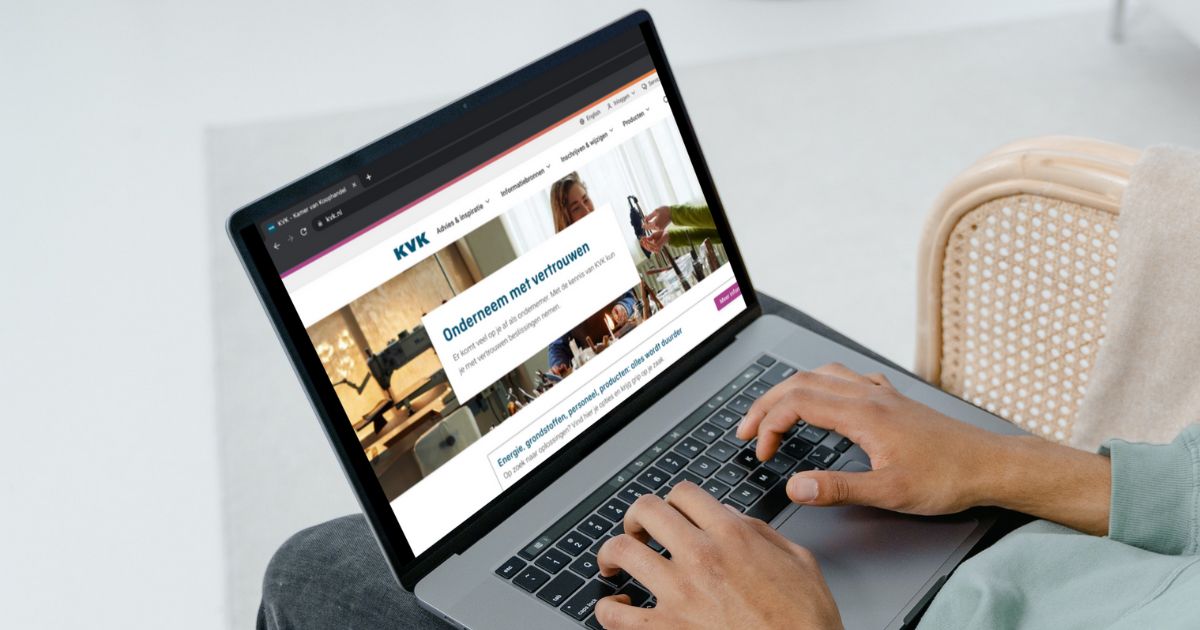Send mail via PriPost
You are on the road, abroad, or just at home, but without a printer. You discover that you have to send a letter to the tax authorities within a certain period of time. Oops… How are you going to solve that quickly? With PriPost’s mailing service!
Upload the document you want to send, choose the shipping date, the address and you’re done! We’ll take care of the rest. We can even send the mail by registered mail if that is your preference.
The benefits of
sending mail via PriPost
Have mail sent to any address
PriPost will send your letter to the address(es) you specify, anywhere in the world.
Never send late again, choose the date yourself
As soon as possible, or plan ahead, so that you do not forget to send the letter later.
Optionally, add an accompanying text
Do you want to add something to the document? Type the text and we’ll add it as a cover page.
Check, check, double check, it has been sent!
As soon as the letter is out the door, you will receive an automatic confirmation via email.
This is how sending mail works
Sending mail is done via the Outbox in the PriPortal. The Inbox is for receiving mail (scans), the Outbox is for sending mail. It’s that simple. The costs of sending mail can be found on our rates page.

Send your mail in 7 steps
- Go to the Outbox
- Click New Letter
- Choose the address (or add a new address)
- Choose the date of shipment
- Choose the type of shipment (regular or registered)
- Optionally, create an accompanying text
- Upload the document to be sent in PDF