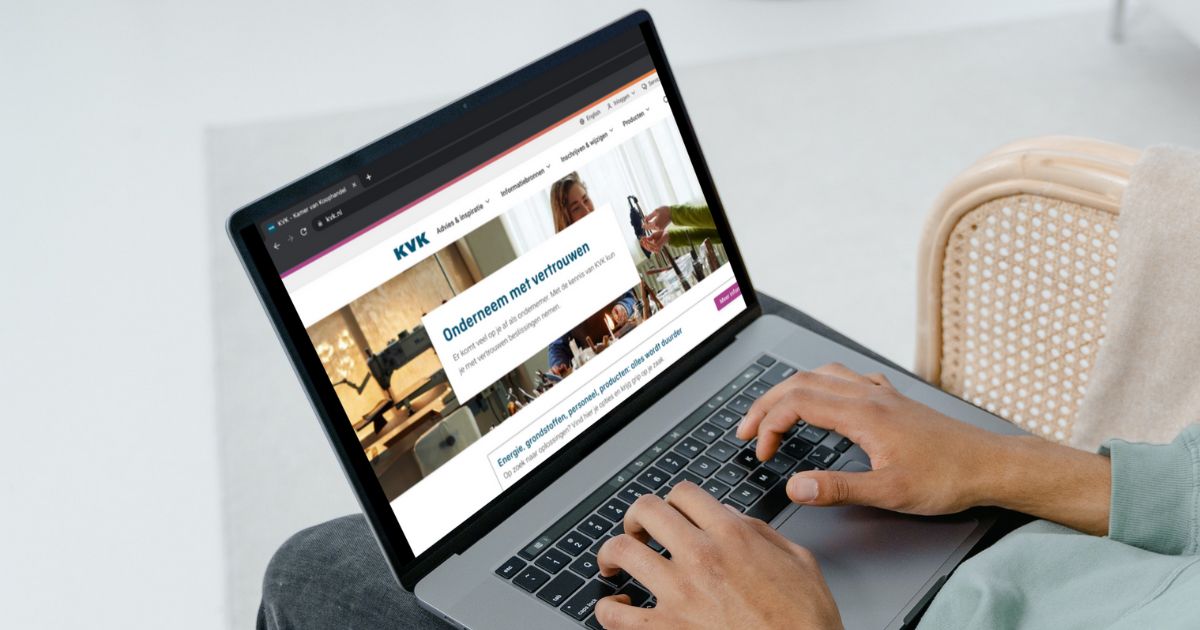Access your mail anytime, anywhere
Wherever you are, whenever you want, always and everywhere access to your mail via your PC or the PriPost app on your phone. How convenient is that! You never have to miss anything again and all mail items are immediately ready to be processed or archived digitally.
More than 75% of our customers choose to have their mail scanned, because this is the easiest, fastest and most economical option. We scan the mail for small and large companies, freelancers, administrators, lawyers, well-known personalities, digital nomads, and of course also for private individuals. Do you want to receive your mail digitally from now on?
The different scan options
PriPost offers several options for scanning your mail. So choose the option that suits you best! And do you change your mind over time? No problem, you can adjust the setting at any time.
View the 3 options here
The cheapest and most popular option: Scan and destroy originals
- All mail is opened and scanned immediately
- The original, paper mail is destroyed
- We filter out mail items such as (bank) cards, PIN codes, booklets, SIM cards, etc. and forward them to you. This also applies to valuable documents such as diplomas and deeds.
- Destruction is done according to DIN class 4 and is free of charge with this setting. So you only pay for scanning.
The second most economical option: Scan and determine originals later
- All mail is opened and scanned immediately.
- In the portal or app, you must indicate within 7 days per scanned document what should be done with the original, paper document: forward or destroy.
Please note: there are costs associated with forwarding and destruction.
Full control and freedom: First a scan of the envelope
Do you want full control and determine per envelope what should be done with it? Then this tailor-made setting is perfect for you.
- You will first receive a scan of the envelope (normal scan price)
- Via the portal or the app, you indicate what needs to be done with that envelope: open and scan, destroy unopened, or forward unopened.
- Chosen for scanning: In the portal or app, you must indicate within 7 days per scanned document what should be done with the original, paper document: forward or destroy.
Please note: there are costs associated with the envelope scan, forwarding and destruction.

What are the costs
The cost of scanning is € 0,68 per page. Most letters contain an average of two and sometimes three pages. When an envelope contains a lot of pages, only the first 20 pages are charged.
In order to save on costs, we advise you to have the advertising filtered out free of charge.
With option B and option C, destroying the original, paper document costs €0,46 per envelope. With option A, this is free of charge.
The normal forwarding rates apply to the forwarding of mail.
View your post via the PriPost app
When PriPost scans your mail, the PriPost app is actually indispensable for you… So install this app on your smartphone because this way you will receive all your digital mail on your mobile. As soon as a new item has been scanned for you, you will receive a push notification and view your mail with one push of a button. Super handy, especially when you are on the road a lot and don’t want to miss anything!